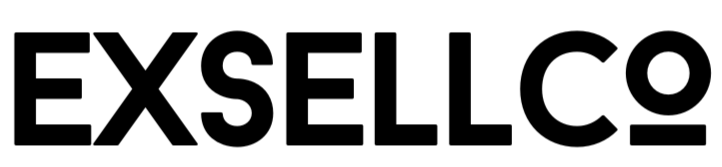Why CRM Implementation
Some Interseting Facts
HubSpot CRM stands out due to its intuitive interface, all-encompassing features, and flawless integration across marketing, sales, and customer service domains. This comprehensive platform simplifies operations, bolsters customer connections, and expands alongside your enterprise. With its powerful automation, tailor-made workflows, and broad-based support, it's perfectly suited for companies eager to boost efficiency, uncover valuable insights, and stimulate growth. Moreover, HubSpot CRM's flexible pricing structure, ranging from an accessible free version to sophisticated premium packages, ensures it can cater to a wide array of business requirements.
How we do things

Custom Fields and View Creation
Tailor your CRM to capture and display data that aligns with your business needs.
Deal Stage Setup
Define and configure deal stages to mirror your sales process and improve pipeline management.
Data Import & Cleansing
Ensure a smooth transition and maintain data integrity with expert migration and cleansing.
Integrations
Connect HubSpot with your existing tools for seamless data flow and improved productivity.
CRM Ongoing Optimization & Administration
Keep your CRM running at peak performance with continuous support and enhancements.
How long does it take to implement HubSpot CRM?
The implementation timeline can vary depending on the complexity of your business needs, the size of your team, and the level of customization required. Generally, a basic setup can take a few days to a couple of weeks, while more complex implementations with custom integrations and workflows may take several weeks to a few months.
Can I migrate data from my existing CRM to HubSpot?
Yes, you can migrate data from your existing CRM to HubSpot. This includes contacts, companies, deals, and other relevant data. The migration process involves exporting data from your current system, cleaning and formatting it as needed, and importing it into HubSpot. It’s essential to ensure that data mapping is done correctly to maintain data integrity.
What steps are involved in a HubSpot CRM implementation?
HubSpot CRM implementation typically involves several key steps:
- Discovery and Planning: Understanding your business needs, goals, and existing processes.
- Data Migration: Importing your existing customer data into HubSpot.
- Customization: Setting up custom fields, pipelines, and workflows to match your processes.
- Integration: Connecting HubSpot with other tools and platforms you use.
- Training: Educating your team on how to use the CRM effectively.
- Testing and Optimization: Ensuring everything works as expected and making adjustments as needed.
What integrations are available with HubSpot CRM?
HubSpot CRM integrates with a wide range of third-party tools, including email platforms (e.g., Gmail, Outlook), marketing automation tools, customer support systems, eCommerce platforms, and more. You can also connect HubSpot with other software via APIs or use tools like Zapier for additional integrations.
How can HubSpot CRM improve my sales process?
HubSpot CRM improves your sales process by providing a centralized platform to manage leads, track customer interactions, and automate routine tasks. Features like pipeline management, email tracking, and sales automation help sales teams focus on closing deals and nurturing relationships, leading to increased efficiency and higher conversion rates.